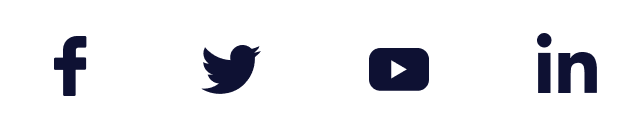Record debt payments on SmEx: Smart Expense Manager
To record your Repayments, you can use one of the following four actions to open the "Repayment" screen:
Method 1: Swipe the debt record to the left, and select the yellow icon.
Method 2: Go to the details of the debt to be paid, and click on "Repay".
Method 3: Open any add-note screen in the overview section, then select "Debt payment" option as shown in Figure 3.
Method 4: Go to Debtor Creditor feature, select the object to pay, click "Repay".
After the Repayment screen is displayed, you can fill in the necessary information:
1. Final settlement.
2. The principal amount paid.
3. Amount of profit, if any.
4. The note shows the amount owed.
5. Date and time enter the payment.
6. Notes you want to add.
7. The wallet is used for this repayment.
8. Attached are pictures if available.
9. The event has this payback.
10. This repayment is borrowed from someone else.
11. Click “Done” to complete the repayment.
12. Record of the principal amount paid for the debt shown as shown.
13. Record of the amount of interest paid on the debt shown as shown.